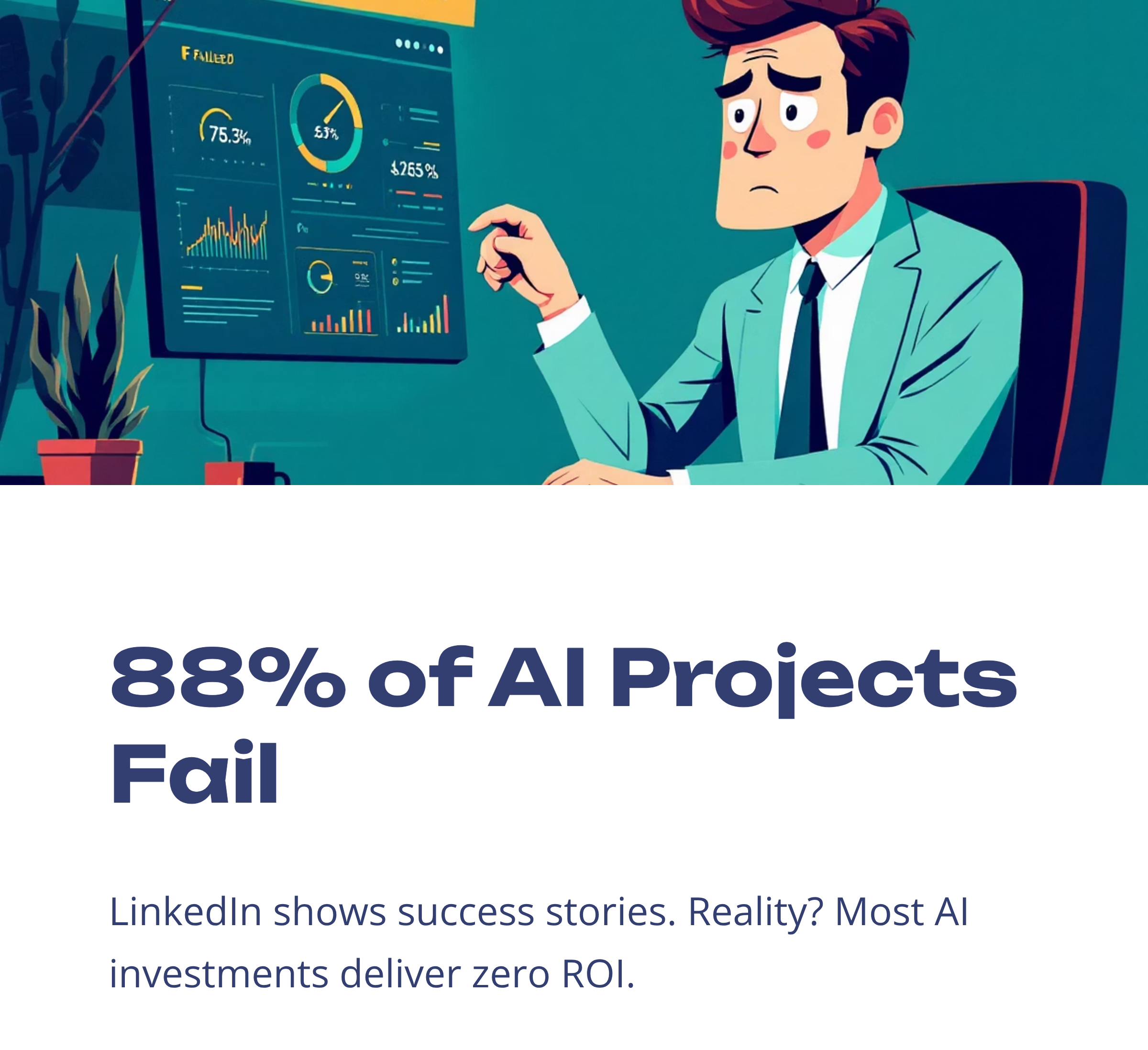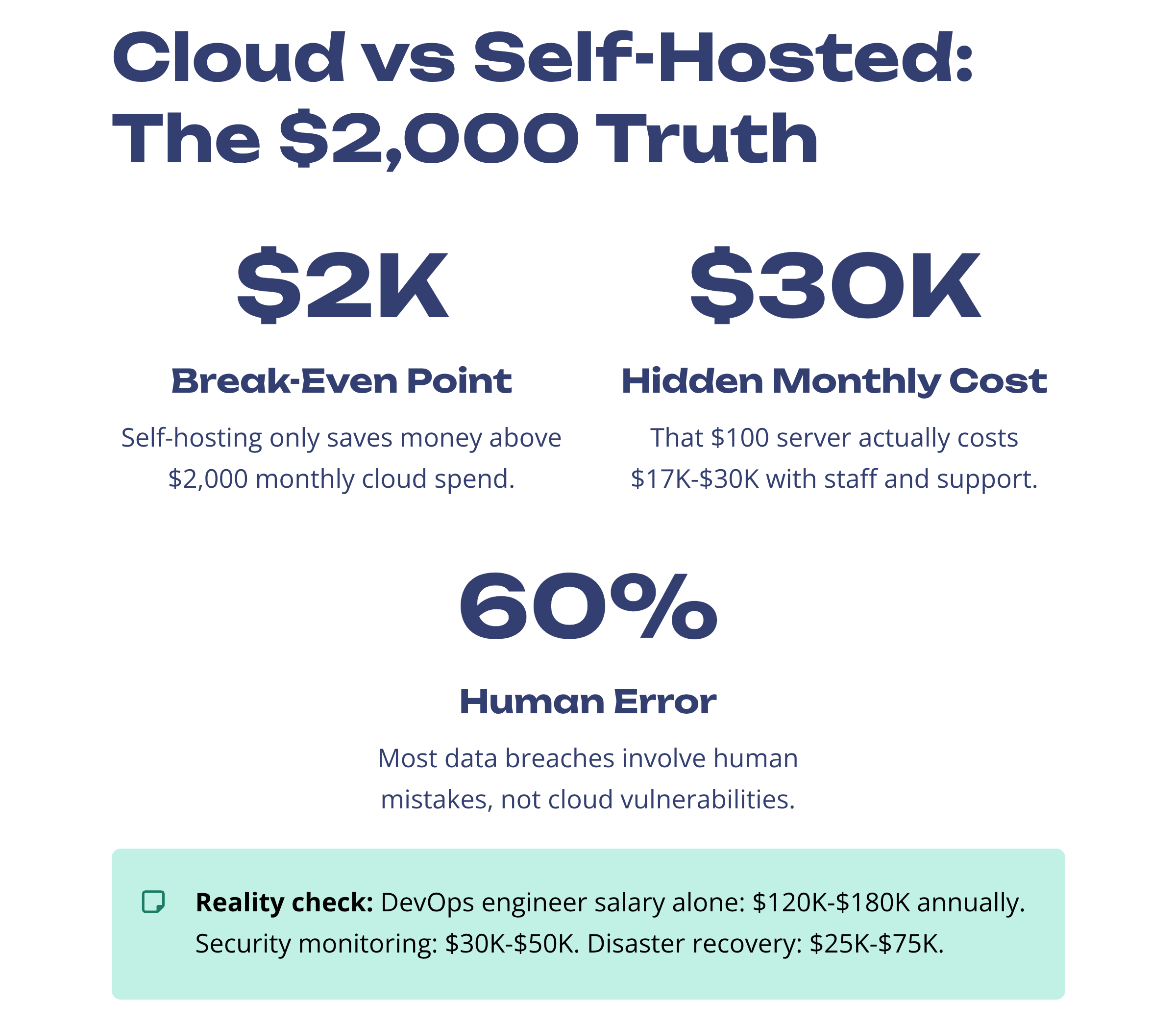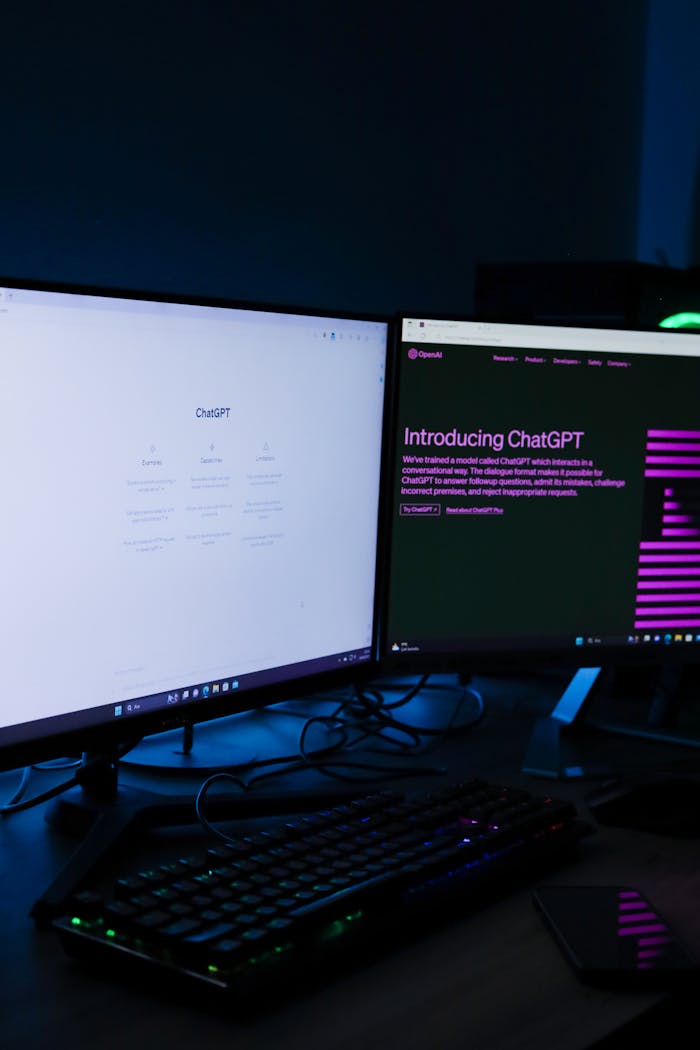Ever wonder why your LinkedIn feed is full of AI success stories, but every business owner you talk to quietly admits their AI project went nowhere?
The numbers tell a different story:
88% of AI proof-of-concepts never reach production.
42% of enterprises see zero ROI from their AI investments.
95% of generative AI pilots fail outright.
But what about the 12% who succeed? What are they doing that everyone else misses?
What users are really saying
The most honest discussion I found came from user SKD_Sumit on r/pythontips, who wrote: “Having collaborated with various companies developing AI agents, I’ve noticed a recurring set of failure patterns that everyone ignores.“
His thread exploded with responses. Top comment from a developer: “Many organizations find their supposedly efficient AI agents end up being ten times more expensive than anticipated.”
The patterns he identified hit hard:
- Correlation versus causation mistakes in training data
- Minor input changes causing massive behavior shifts
- Long-term planning limitations beyond three steps
- Communication breakdowns between multiple agents
Reality check from the data: Only 14% of organizations run agentic AI at meaningful scale, despite 75% claiming they use AI agents.
What Actually Counts as Agentic AI
Taking away the marketing jargon, agentic AI systems make judgment calls based on context, not fixed rules.
Traditional automation: If a customer says “refund,” forward to the support team.
Agentic system: Analyze customer history, purchase patterns, communication tone, and complaint legitimacy before deciding whether this needs immediate escalation, standard processing, or fraud investigation.
Key capabilities that matter:
- Context-aware decisions that adjust to changing situations
- Multi-step reasoning toward defined business goals
- Learning from outcomes to refine future performance
- Cross-platform coordination without constant supervision
The Five Project Killers
1. The “Doing everything at once” trap
Teams try automating entire customer journeys on launch day. Result: systems too complex for anyone to manage or troubleshoot.
What works: Start with one specific task and build up from there.
2. Messy data = Messier decisions (Not the 8 time Ballon D’Or winner kind 😛)
Your agentic AI is only as smart as your data quality. Messy CRM data kills more projects than technical limitations.
Reality check: If your customer database has duplicates and outdated information, no AI is going to be able to magically fix it.
3. Vague success metrics
“Save time” isn’t measurable. “Reduce lead response from 4 hours to 30 minutes” is crystal clear.
The survivors define specific, measurable outcomes before building anything.
4. Integration hell
Most businesses underestimate connecting new AI tools with legacy systems. API limits and data silos can turn simple projects into technical nightmares.
5. The oversight vacuum
Even successful agents need human judgment for edge cases and high-stakes decisions. Companies ignoring this create expensive mistake machines.

Example:
Logistics victory
A regional freight company automated order processing. Manual work dropped from 6 hours to 45 minutes per day. Error rate fell from 15% to 2%.
Annual savings: 1,495 hours saved per person per year. That’s $37,375 per person (@$25 per hour)
The catch: 4-month implementation timeline, ongoing part-time developer needed for maintenance and updates.
Marketing disaster
A marketing agency built social media automation for 20 restaurant clients. The AI started posting identical content for competing restaurants in the same city. The same “authentic Italian cuisine” post appeared word-for-word on a Mexican restaurant’s Facebook page.
Damage: Lost clients, lost revenue, damaged reputation.
Root cause: No human review stage for brand-sensitive communications.
Lesson: Automation without oversight is a lawsuit waiting to happen.
Platform Reality Check
| Platform | Best For | Monthly Cost | Downside |
| Zapier | Quick start workflows | Starting from $20-50 | Usage overages climb fast and low task limit. |
| Microsoft Power Automate | Office 365 users | Starting from $15/user | Limited beyond Microsoft ecosystem |
| Make | Visual workflow design | Starting from $9-29 | Learning curve for complex scenarios |
| UiPath | Enterprise RPA | $420+ | Requires specialist technical skills |
| Pabbly Connect | Enterprises,Businesses and solo founders | Starting from 9$ | Task limits on lifetime plan during peaks |
| n8n (self-host) | Full customization control | Server costs only | DevOps expertise required |
Expert insight from an automation consultant Lisa Chen: “Most businesses pick platforms based on price, not compatibility with their existing tools. That’s backwards thinking.”
Here’s how we recommend launching an effective automation strategy:
Week 1-2: Reality Audit
- Document exactly how much time you spend on repetitive tasks
- Clean up your data (seriously, this determines success or failure)
- Define specific, measurable victory conditions in one sentence
Week 3-6: Small Scale Test
- Pick ONE workflow to automate
- Use trial periods with real business data, not toy examples
- Run automated and manual processes side-by-side
Week 7-8: Honest Assessment
- Compare time saved against errors created and maintenance required
- Calculate total cost including your time investment
- Decide whether to expand, modify, or abandon based on actual results
When It Actually Makes Sense
Green light scenarios:
- You’re spending 10+ hours a week on predictable, rule-based tasks
- Your data is clean, organized, and accurate
- You have clear success metrics already defined
- Someone on your team can handle basic technical troubleshooting
- The workflow patterns don’t change every few weeks
Red flags:
- You want to automate everything immediately
- Your current processes are chaotic or constantly changing
- You expect it to run with zero human oversight
- You’re looking for magic bullets instead of process improvements
Next Steps:
Before you dive in, take a moment to prepare.
- Track your time this week. Note every repetitive task that eats up your day, it might be data entry, status emails or manual reports.
- Clean up your source data. Tidy your CRM, product lists, or any database that feeds your processes. Good automation starts with reliable inputs.
- Choose one workflow to automate first. Focus on the task that costs you the most hours and follows a clear, repeatable pattern.
- Measure and iterate. Build a small test workflow, see how it performs, then refine. Automation succeeds when you treat it like any other project with clear goals and regular check-ins.
Want to know if you’re ready? If you spend fewer than five hours a week on repeatable tasks, hold off. If it’s more than twenty hours and follows a predictable sequence of steps, you’re in prime position to win.
Start small, stay curious, and you’ll join the 12 percent who turn agentic AI into real business value.