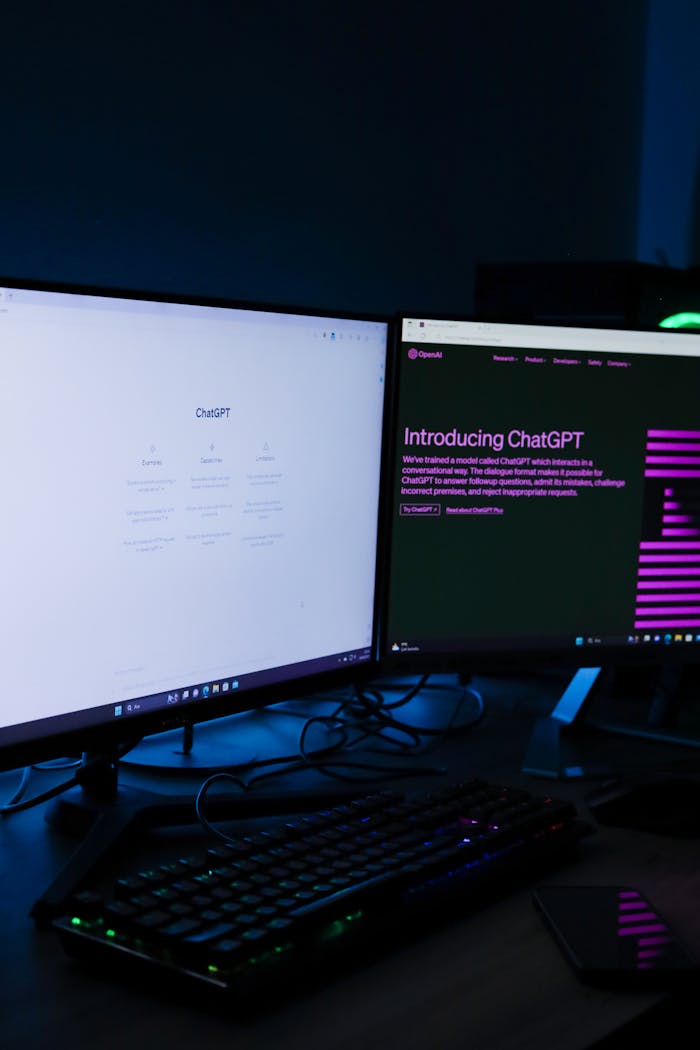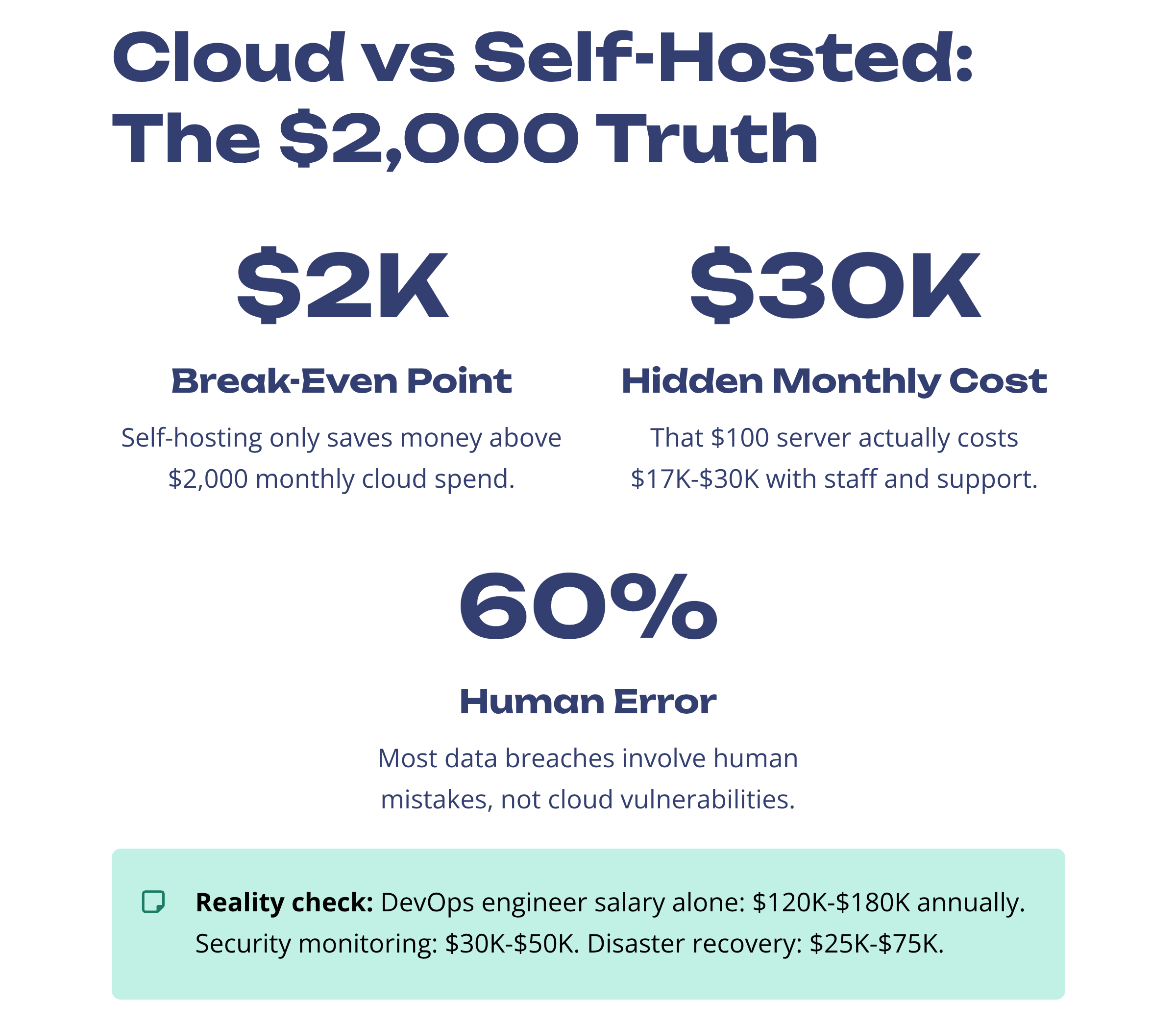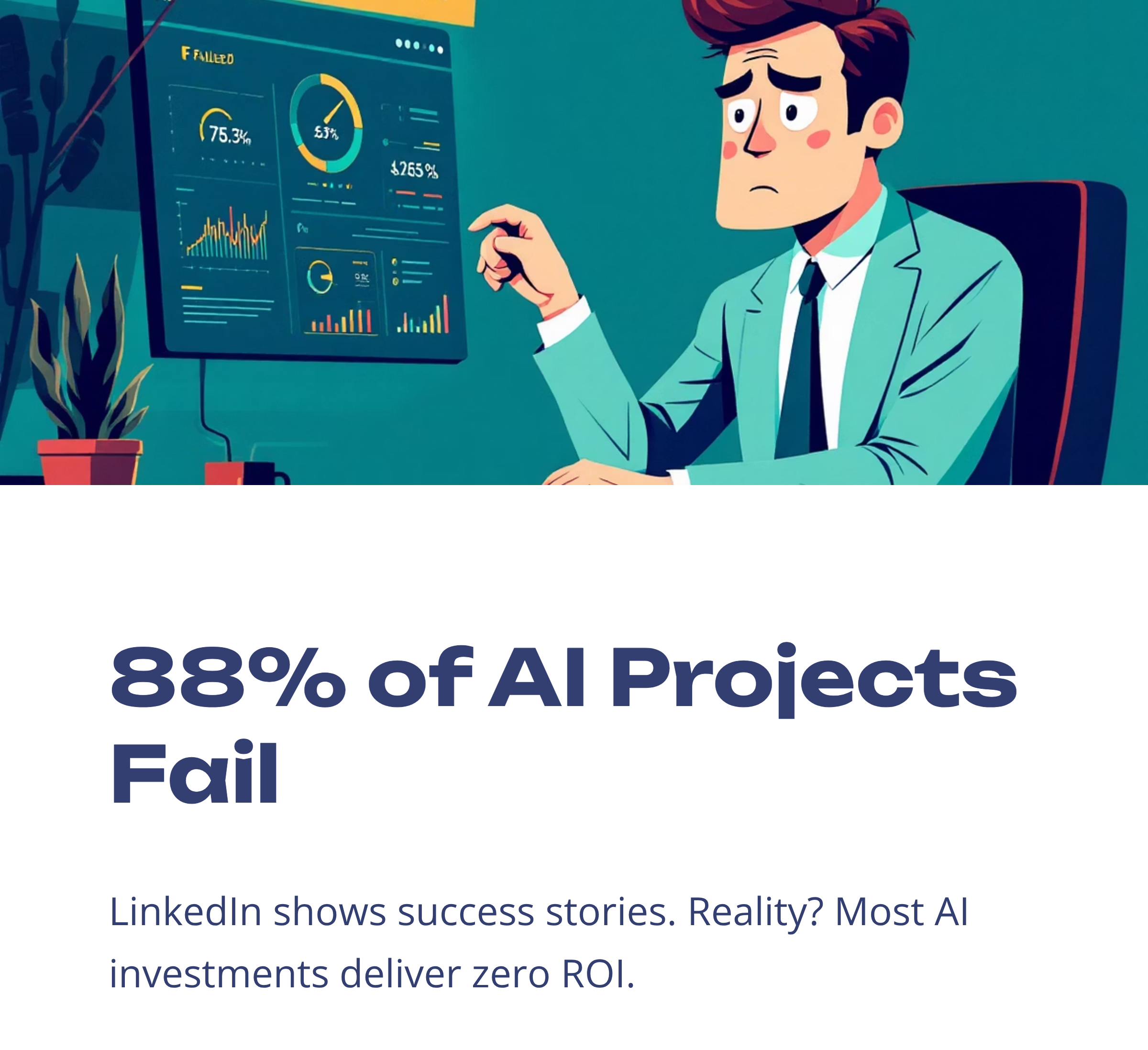AI automation is supposed to save time, yet somehow understanding it eats up hours of Googling and guesswork.
One minute you’re curious, the next you’re knee-deep in “agents,” “nodes,” and “vector databases,” wondering if you accidentally enrolled in a computer science degree.
This glossary is your shortcut, the human-friendly version of all those confusing terms.
No hype, no overcomplication, just clear explanations you can actually use.
Sound familiar?
The Confusion Is Intentional
User AnythingGlum2469 from r/PetPeeves nailed the problem perfectly:
The response thread was brutally honest: “AI is a marketing term better suited for clickbait articles than actual science.”
The real problem is vendors blurring definitions to make their “AI” products sound more advanced than they actually are.
So here are the clear definitions that cut through the noise and help you make better decisions.
A-Z Reference Guide
A
Agentic AI:
Agentic AI is software that figures out how to reach a broader goal instead of just following exact step-by-step instructions. Instead of telling it “send this email to these three people,” you might say “grow sales,” and it decides the best actions to make that happen. It sounds fancy, but most tools calling themselves “agentic” are stretching the idea a bit.
APIs: Application Programming Interface
An API is like a friendly translator that helps two different software programs talk to each other. For example, when your email app shares contacts with your CRM, that’s APIs making the conversation happen smoothly in the background.
Algorithm:
A set of instructions a computer follows to solve a problem. Like a recipe, but for computers. Netflix uses one to guess what movies you’ll like based on what you’ve watched before.
Automation:
Getting computers to do boring, repetitive tasks so you don’t have to. Like automatically sorting your emails or posting to social media. It frees up your time for more important stuff.
B
Batch Processing
Doing lots of things at once instead of one at a time. Like washing all your dishes together instead of washing each plate separately. It’s faster, but you have to wait until everything is done.
Bot
A computer program that does tasks automatically. The chat thing on websites that tries to help you? That’s a bot. Some are helpful, some… not so much.
Business Rule
A simple rule your computer follows. Like “if someone spends over $100, send them a thank you email.” It’s just telling your system when to do what.
C
Cloud Computing:
Instead of buying expensive computer equipment, you rent computer power from someone else over the internet. Like renting a car instead of buying one. Usually cheaper and less hassle.
Computer Vision
Teaching computers to understand pictures and videos. Like how your phone can recognize faces in photos, or how security cameras can spot unusual activity.
Connector
A tool that helps two different apps share information automatically. So your email app can talk to your calendar app without you having to copy information back and forth.
D
Data Integration:
Getting all your business information to work together instead of living in separate places. Right now you probably have customer info in your email, your website, your billing system, etc. This gets them all talking to each other.
Deep Learning:
A type of computer learning that’s really good at recognizing patterns. It’s what helps your phone understand when you talk to it, or what makes those fake videos that look so real.
Digital Twin:
A computer copy of something real that you can test on before trying it in real life. Like having a practice version of your factory where you can try new ideas safely.
E
Edge Computing:
Processing information right where it’s collected instead of sending it far away first. Like having a smart doorbell that can recognize faces right at your door instead of sending the video somewhere else first.
Edge Devices:
Physical gadgets that can make simple decisions on their own. Your smart thermostat or security camera are examples. They can do basic thinking without asking the internet first.
Endpoint:
The place where information gets sent or picked up. Think of it like a mailbox, but for digital stuff.
F
Fault Tolerance:
A system that keeps working even when parts of it break. Like how your car can still run even if one headlight burns out. Good automation doesn’t crash when one small thing goes wrong.
Fine-tuning:
Adjusting a general computer program to work better for your specific business. Like customizing a generic tool to fit your exact needs. Usually costs extra money.
Flow:
A visual map showing how your automated process works from start to finish. It helps you (and others) understand what happens when.
G
Generative AI:
AI that creates new stuff instead of just analyzing what already exists. ChatGPT writing emails, DALL-E making weird art, or those AI tools cranking out mediocre blog posts. Impressive tech, questionable poetry. The name’s a dead giveaway as it generates things. Sometimes useful things, sometimes complete nonsense that sounds smart.
GPU
Special computer chips that make AI work much faster. They were originally made for video games but turned out to be perfect for AI too. If someone mentions these, your bill is probably going up.
Guardrails
Safety measures that stop automation from making expensive mistakes. Like bumpers in bowling. You want these, trust me.
H
Hallucination
When AI confidently tells you something that’s completely wrong but sounds right. Like that friend who always sounds sure but is often wrong. Happens more than vendors admit.
Human-in-the-Loop
Automation that stops and asks a real person before making important decisions. Slower but safer than letting computers decide everything on their own.
Hyperautomation
A fancy marketing term for using lots of different automation tools together. Half the people using this word can’t explain what it actually means.
I
Inference
When AI makes a decision about something new it’s never seen before. Like teaching a kid what dogs look like, then they see a wolf and say “weird dog!” Sometimes right, sometimes hilariously wrong.
Integration
Connecting different software so they work together automatically. Sounds simple, isn’t always. Budget extra time and money for this.
J
JSON
A way computers organize information when they’re sharing it with each other. You don’t need to understand it, just know it’s how modern systems talk.
K
KPI
A specific goal that shows if your automation is actually working. Like “answer customer emails in under 2 hours” instead of vague “be more efficient.” Be specific or you’ll never know if you’re winning.
L
Large Language Model
AI that’s been trained on most of the internet to learn how people write and talk. ChatGPT is the famous one. They’re called “large” because they’re absolutely huge and expensive to build.
Lead Scoring
Ranking potential customers by how likely they are to buy from you. The computer looks at their behavior and gives them a score. Works great when done right, terrible when done wrong.
Low-Code/No-Code
Building software using drag-and-drop tools instead of traditional programming. Great for simple stuff, gets tricky with complex things.
M
Machine Learning
Computers that get better at tasks by practicing, just like humans do. Instead of programming every possibility, you show them examples and they learn patterns.
MCP
A new way (from 2024) to safely add outside information and tools to AI systems. It’s so new that many people selling it don’t fully understand it yet.
Middleware
Software that helps other programs share information. Like a translator between systems that speak different languages.
Model Training
Teaching an AI system using lots of examples before it can make good decisions on new stuff. Takes time and money, which is why most companies use pre-trained ones.
N
Natural Language Processing
Technology that helps computers understand human language. It’s what powers voice assistants and chatbots. Still struggles with sarcasm and jokes though.
Neural Network
A computer system inspired by how brain cells connect. It’s basically layers of math that find patterns. The “neural” part is mostly marketing and it’s not growing brain cells in your computer.
No-Code
Building apps without any traditional programming. Marketing teams love this idea. IT teams are more skeptical.
O
Orchestration
Getting multiple automated processes to work together toward a bigger goal. Like conducting an orchestra, but with software instead of musicians.
P
Process Mining
Software that watches how work actually gets done in your business (versus how you think it gets done) and shows you where time gets wasted.
Prompt Engineering
The skill of writing good instructions for AI systems. There are people making six figures doing this, which shows you how tricky AI can be to work with.
Q
Quality Assurance
Testing stuff to catch problems before customers see them. Usually the first thing cut when money gets tight, and the first thing blamed when problems show up.
R
Rate Limiting
Restrictions on how often you can use a service. Like a speed limit, but for using software. Will surprise you with extra costs during busy times. Always ask about these.
ROI
Return on Investment. The big question: does this automation save more money than it costs? Good automation saves 30-200% of what you spend on it.
RPA
Software that copies human actions on computers. It follows exact instructions rather than making decisions. Great for repetitive tasks with clear steps.
S
SaaS
Software you use through your web browser with monthly payments. Like Netflix, but for business tools. Convenient until prices go up or the company disappears.
Scalability
How well something handles growth. Can your system handle 10x more customers without breaking? An important question that everyone ignores until it’s too late.
Self-Hosted
Running software on your own computers instead of renting it from someone else. Can save money but requires technical know-how that small businesses often lack.
Sentiment Analysis
AI that tries to figure out if someone is happy, angry, or being sarcastic in their writing. Useful for reading customer feedback, but terrible with sarcasm and cultural differences.
Supervised Learning
Teaching AI by showing it lots of examples with the correct answers already marked. Like teaching a kid to recognize animals with labeled pictures. Only works if your examples are actually correct.
T
Total Cost of Ownership
All the money you’ll spend on something over its entire lifetime, including hidden costs like setup and training. Always more expensive than the original quote. Always.
Training Data
The examples you use to teach an AI system. The quality of these examples determines how well your AI works. Bad examples = bad AI.
Trigger
The thing that starts an automated process. New email arrives? That’s a trigger. Someone fills out a form? Another trigger. It’s basically the “start” button for automation.
U
Unsupervised Learning
AI that finds patterns in information without you telling it what to look for. Sometimes discovers brilliant insights, sometimes obsesses over meaningless coincidences.
User Provisioning
Automatically creating accounts for new employees (and deleting them when they leave). Should save your IT team lots of manual work.
V
Version Control
Keeping track of changes so you can go back to previous versions when things break. Like having save points in a video game. Should be standard but often isn’t.
W
Webhook
A way for one system to instantly notify another when something happens. Enables real-time updates instead of constantly checking for changes.
Workflow
The step-by-step process for getting something done. Looks simple on paper, gets complicated in real life.
Workflow Orchestration
Coordinating multiple automated processes across different systems. Sounds great in theory, often gets overly complicated in practice.
X
XML
An old way of organizing information that won’t die because older systems still use it. Like fax machines – it’s 2025 and people still use those too.
Y
Yield
How much useful output you get compared to what you put in. High yield means your automation is worth the effort. Low yield means you’re working harder to manage it than it’s helping you.
Z
Zero Trust
A security approach that treats everything as potentially dangerous until proven safe. Every access request gets checked. Sounds paranoid but works well in today’s environment.
Red Flag Terms
When vendors use these terms, ask for clear details:
AI-Powered: Which exact AI features are being used?How do they help your unique business needs?
Revolutionary: What exactly makes this different from what’s already available? Demonstrate, don’t just describe.
Unlimited: What are the real limitations and fair-use rules? Nothing is truly unlimited.
Enterprise-Grade: Which specific enterprise features justify the higher cost compared to basic versions?
The Bottom Line
Knowing AI automation terms isn’t about sounding smart at conferences. It’s about making smart business choices and avoiding costly errors that could delay your projects for months.
Focus on these five first: API, workflow, trigger, total cost of ownership, and human-in-the-loop. These terms show up in 80% of automation conversations and decisions.
Most dangerous terms: Any term that sounds too good to be true usually is. Words like “revolutionary,” “unlimited,” and “solves everything” are red flags that need serious questioning.
Bookmark this guide, use it during vendor calls, and let it help you cut through the confusion that’s created deliberately to make simple ideas seem complicated.