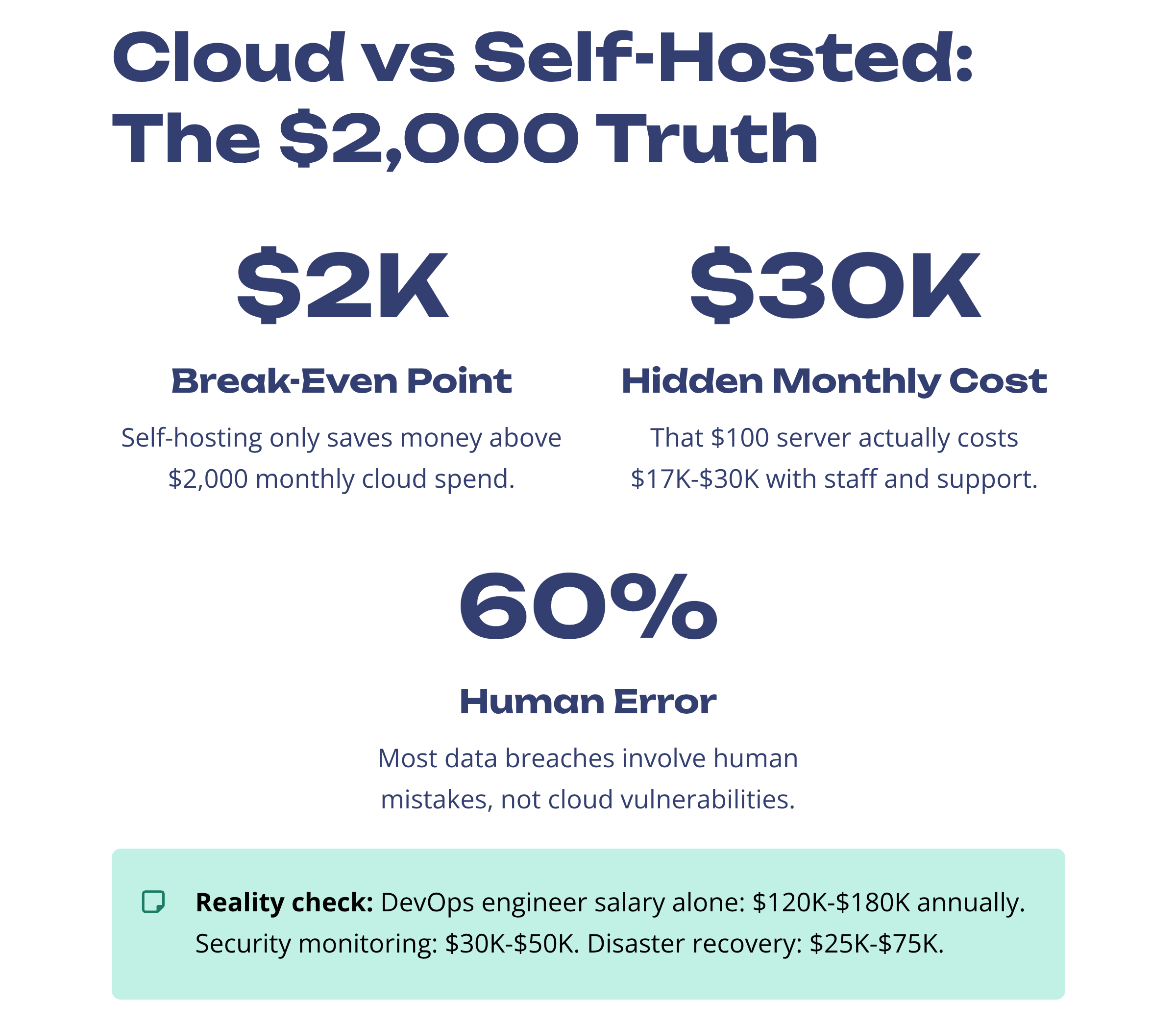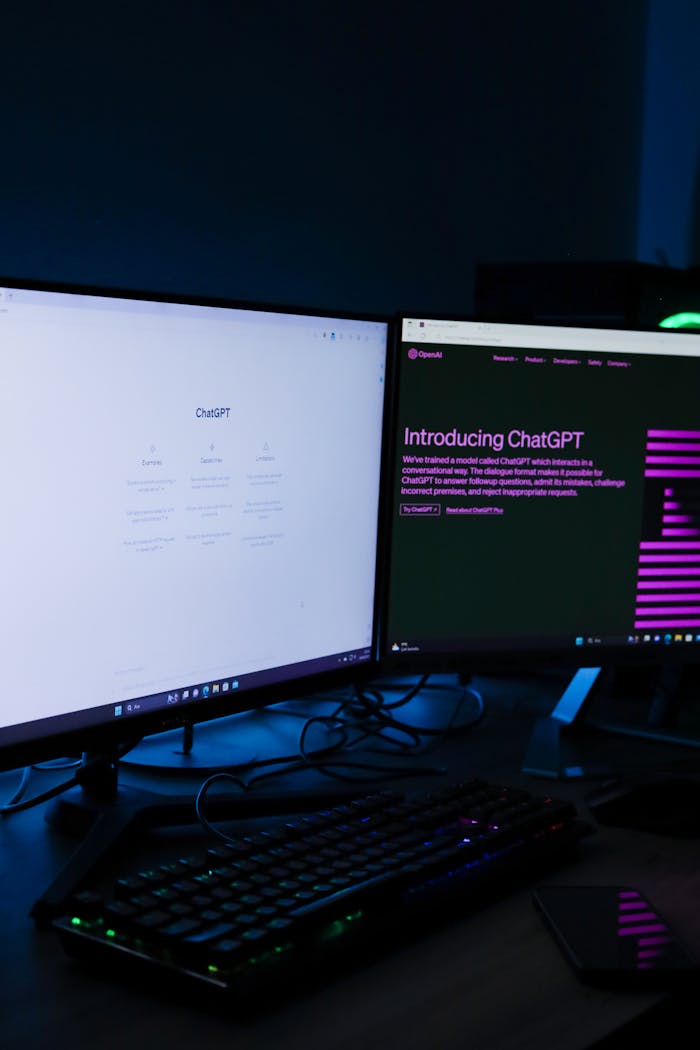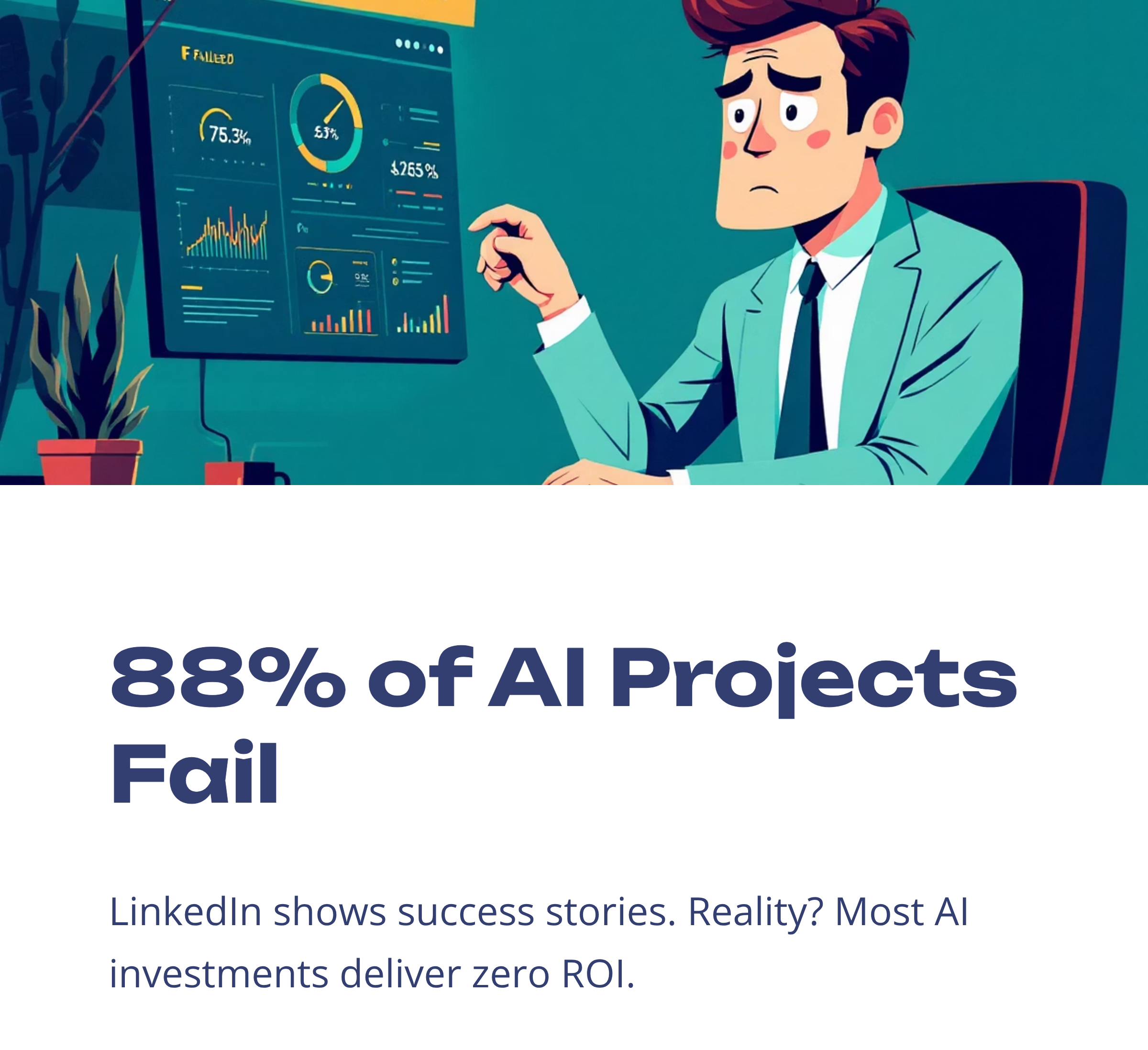A friend called me last week, proud of his plan to “ditch the cloud” and save money by hosting all his automations himself.
He’d watched a few YouTube tutorials, read a Reddit thread or two and was convinced he could do everything for less.
Then he mentioned his current cloud bill, $89 a month.
We pulled up a spreadsheet, ran the numbers, and watched his “savings” turn into a much larger expense.
Here’s the exact breakdown below that stopped him in his tracks.
The $2,000 rule everyone misses
Industry analysis shows self-hosting only breaks even at $2,000+ monthly cloud spending.
Below that threshold, cloud automation wins on total cost. But most businesses look at monthly subscriptions and ignore the iceberg costs lurking underneath.
What people are saying
User Traditional-Watch-45 from r/automation shared his brutal project lesson:
His conclusion? “Completely agree it was incredibly cheap for 20k, but it’s a lot of money to put into a new company without other references.”
The lesson: Even “simple” self-hosted projects increase in complexity and cost.
Cloud Automation: The total cost
Here’s a quick breakdown of the average cost of cloud automation for an average medium-sized business.
The obvious costs:
- Monthly subscription fees – $20 – $300
- Usage-based cost (API calls, storage and processing) – 100$ – 300$
- Premium connection costs for advanced integrations – $15 – $100
Hidden costs nobody budgets for:
- Overage charges when you exceed task limits
- Premium support when critical workflows break at 2 AM
- Team training time (often 20-40 hours per person)
- Custom integration development for edge cases your workflow didn’t anticipate
For example: A digital agency budgeted $50 monthly for Zapier. Actual first-year average: $180 a month due to task overages and premium connectors.
To quote from an automation consultant expert Mike Rodriguez: “Clients always lowball their usage projections. Plan for 3x your initial estimate, especially in the first year when you’re figuring out what you actually need.”
Self-Hosted: The Iceberg Breakdown
Think you know how much it would cost to self-host your business automation?
In our experience, the following is much closer to the true cost for an average medium-sized business.
Visible costs (what consultants quote):
- Server hosting: $100-500 monthly
- Software licenses: $200-1,000 monthly
- Initial setup: $5,000-25,000
Underwater costs (budget killers):
- DevOps engineer salary: $120,000-180,000 annually
- Security monitoring and patches: $30,000-50,000 annually
- Backup and disaster recovery systems: $25,000-75,000 annually
- 24/7 monitoring services: $20,000-40,000 annually
- Emergency repairs and troubleshooting: $5,000-20,000 annually
Total hidden annual cost: $200,000-365,000
That $100 monthly server? Actually costs you somewhere around $17,000-$30,000 monthly when you include human resources and support infrastructure.
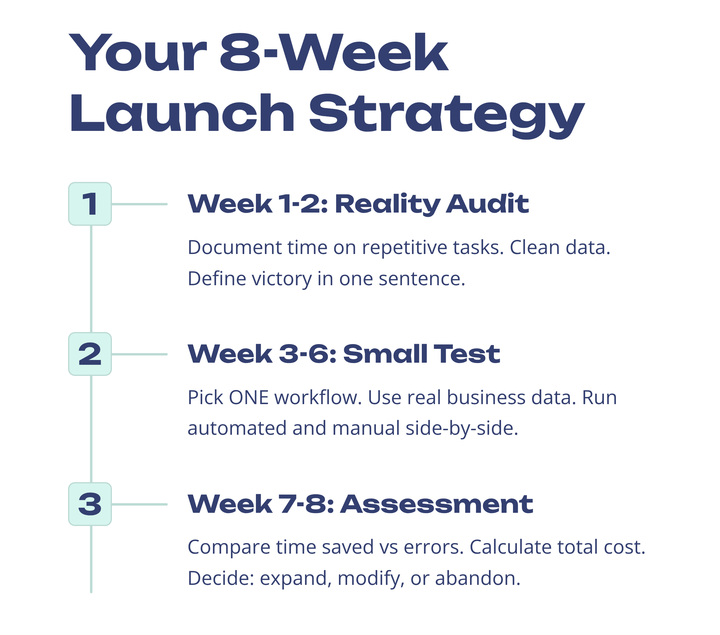
Here are a few scenarios to think about:
E-commerce scaling
Imagine an online retailer with a $50M annual revenue spending $15,000 monthly on Shopify, automation, and customer service platforms.
Cost of self-hosted migration: $180,000 first year, $120,000 annually thereafter.
Result: Around 40% cost savings starting from the second year.
Catch: Needed to hire two extra engineers and spent 8 months migrating, which affected ROI.
Marketing agency mistake
Consider a 25-person agency paying $1,200 monthly on cloud automation tools. They hired a consultant for $40,000 to build a custom self-hosted system.
After six months: Half the system worked. Total spend reached $60,000+. They switched back to cloud tools.
Lesson: If you don’t hit break-even quickly, self-hosting can become an expensive detour.
SaaS hybrid success
Picture a B2B platform spending $10,000 monthly on automation. Moved core workflows in-house, kept edge workflows on the cloud.
Result: 25% cost reduction with faster deployments and flexibility.
Key insight: Hybrid often beats all-or-nothing decisions.
Security: The uncomfortable truth
Conventional wisdom states that self-hosted is more secure because you control everything.
But the reality of data breaches is that 60% of them involve human error or insider threats.
Advantages of cloud security:
- Professional teams monitoring 24/7
- Automatic patches and updates, so you don’t have to remember or worry
- Enterprise grade infrastructure you couldn’t afford on your own
- Compliance certifications already handled and maintained by them
Self-hosted security challenges:
- You’re personally responsible for every security update and patches
- Most SMBs lack dedicated security experts in their current teams
- Forgotten servers become an attractive target for hackers
- Compliance audits become your full-time responsibility rather than focusing on your business
Exception: Highly regulated industries like healthcare and finance may require self-hosting regardless of cost due to their data residency requirements.
Performance and Uptime Reality
Cloud platforms often provide 99.9% uptime across multiple data centers using redundant systems.
Self-hosted truth: Your uptime equals your weakest component. That bargain VPS fails during traffic spikes when you need it most.
Black Friday horror story: Self-hosted e-commerce automation system crashed when traffic spiked 300%. Recovery time: 14 hours. Lost revenue: $280,000. Their cloud-based competitors processed orders normally throughout the peak period.
The Hidden Time Tax
Selena runs an online course platform. She went self-hosted two years ago after a consultant promised “set and forget” maintenance.
Her monthly reality:
- System monitoring and optimization: 4 hours
- Backup verification and restore testing: 2 hours
- API integration updates when third-party services change: 4-8 hours
- Emergency troubleshooting (unpredictable): 2-12 hours
Total: 18-32 hours monthly
At $75/hour consulting value, that’s $1,350-2,400 monthly in opportunity cost before counting the stress of 3 AM server crashes.
Automation Decision Matrix
| Monthly Cloud Spend | Technical Capability | Data Requirements | Recommendation |
| Under $500 | Any level | Standard | Stay in the cloud and focus on business |
| $500-2,000 | Low-Medium | Standard | Stay in cloud unless specific requirements are needed |
| $2,000-10,000 | Medium-High | Mixed | Can shift to hybrid approach |
| $10,000+ | High | Strict compliance | Definitely should think about self-hosting. |
Additional decision factors:
- Traffic predictability: Spiky, seasonal usage heavily favors cloud
- Compliance needs: May force self-hosted regardless of economics
- Growth phase: Startups should focus on customers, not server management
Platform Pricing Reality (2025 Update)
For a detailed comparison of automation platforms, features, and pricing tiers, check out our comprehensive platform analysis.
Automation platform comparison
Key insight from industry analyst Sarah Kim: “The most expensive automation platform is the one you have to replace mid-project. Plan for 2-3 year commitments and choose based on long-term compatibility, not just initial pricing.”
The 2025 Landscape Shift
80% of businesses accelerated automation adoption due to COVID-19 pressures. The market is consolidating around major cloud platforms with better integration ecosystems.
Current trend: Self-hosting serves niche use cases (extreme scale, regulatory requirements) while cloud dominates general business automation.
Why the shift is happening:
- Skill gap widening (DevOps talent increasingly expensive and hard to find)
- Cloud platforms improving faster than most internal teams can match
- Total cost of ownership favors cloud for the vast majority of use cases
Prediction: By 2026, self-hosted automation will be like running your own email server in 2025. Technically possible, but rarely sensible.
Your Next Decision Point
For startups/SMBs under $2,000 monthly: Stay cloud. Your time and focus are worth more than server management.
For enterprise with predictable, high-volume workflows: Run detailed TCO analysis including all personnel costs. Self-hosting might save 20-40% annually.
For everyone in between: Consider hybrid approaches. Self-host high-volume core processes, use cloud for everything else.
Immediate action items:
- Calculate true monthly automation management hours: Include setup, maintenance, troubleshooting, updates
- Price your time realistically: Multiply hours by your actual hourly rate
- Add that to platform costs: The total might surprise you and change your decision
The $2,000 monthly threshold isn’t arbitrary. It’s where the math flips from “cloud is simpler and cheaper” to “self-hosting might actually save money.” Most businesses never reach that threshold, but they waste months evaluating self-hosting anyway.
Choose based on numbers and realistic time assessments, not feelings about “owning your infrastructure.”